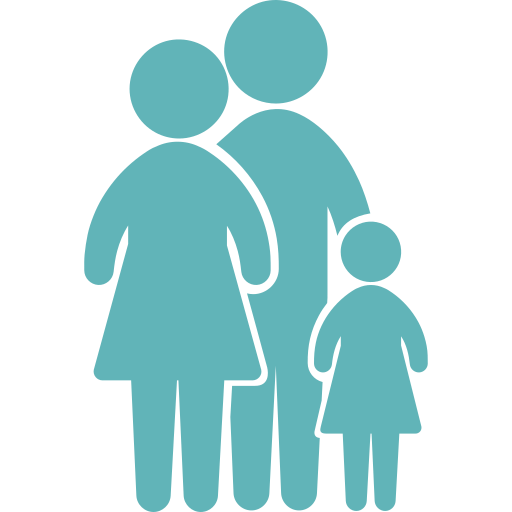When we first started in foster care, we were unfamiliar with WIC. It took us a whole host of blunders before we finally got things up and running for our little girl. There are many forms of financial support available to foster parents and children. In this post, we’ll be covering WIC for children in foster care, but make sure to see our Foster Care Finances Guide for a more complete list!
What is WIC?
WIC is short for the Special Supplemental Nutrition Program for Women, Infants, and Children. The program was set up in 1974 to support children up to age 5 in low income families. WIC provides financial support to purchase nutrition related products like formula, baby food, and supplements. While WIC is a nationwide program, individual states implement the program through local WIC offices. For this reason, some of the fine details may vary from state to state.
Who is WIC for?
WIC has traditionally been for a few primary groups of people, as long as they meet certain income guidelines:
- Pregnant women
- Breastfeeding women, for up to one year postpartum
- Women up to six months postpartum, who are not breastfeeding
- Infants and children under 5 years old, including foster children
Foster families are unique in that they aren’t subject to the income guidelines. If you are a foster parent, any foster children under 5 years old in your home are eligible for WIC support.
How Do I Get Started?
You can apply for Pennsylvania WIC as soon as a foster child is placed in your home. To apply, follow the steps below:
Make an appointment: Call your local WIC office to schedule an initial appointment. You can find all WIC locations on the PA WIC website. You can also start your application online and a WIC employee will contact you to schedule an appointment.
Bring documentation: Bring the required documents (see below) to your appointment and complete an application. The important items to remember include:
- Foster parent proof of identity, such as:
- Driver’s license
- Photo ID card
- Passport
- Proof of PA residency, such as:
- Driver’s license
- Recent utility bill
- Recent mail with name and address
- Your foster parent letter from your child’s caseworker explaining that the child is in your care
- Immunization records (if available)
- Medical access card (Medicaid information)
As a reminder, your child’s caseworker is responsible for providing you with both the foster parent letter and the medical access card (Medicaid insurance card) within a few days of placement. If you do not receive these items soon, contact the caseworker to track them down quickly! For more information, see our Guide to New Placements to remember all the important things to ask your caseworker when you receive a new placement.
On the WIC website, you will see proof of income listed as well. Proof of income is not generally required for foster parents.
Bring your children: At your initial appointment, be sure to bring all of your foster children age 5 and younger. Each child will undergo a brief physical as part of the initial application process.
How Does WIC Work?
Once approved, you will receive a eWIC card which holds your WIC balance. Make sure to remember your eWIC PIN which will be required any time you use your card.
You may have heard of WIC checks, which used to be the gold standard for WIC support. However, in 2019 WIC began converting everything over to digital cards and the checks are rapidly losing support.
WICShopper app: Download the WICShopper app for iPhone or Android to check your benefits, scan products in stores to check eligibility, or find stores that accept eWIC. If you are on WIC and don’t have the app, we strongly recommend getting it!
Monthly appointments: Follow-up at your local WIC clinic monthly, where the balance on your card will be replenished. Your clinic will also assign specific foods or infant formula to your card. These are the only items you can purchase with your card balance.
Checking your balance and benefits: Your local WIC office can check your balance and WIC-covered items. In addition, stores can check your balance and covered items at the register. Just ask them to run your card to see which food and infant formula are covered.
Shopping with Pennsylvania WIC
Where to shop: Not all stores accept eWIC. Use the WICShopper app to find participating stores. If you are using eWIC at a store for the first time and don’t have the app, it may be a good idea to call ahead to make sure the store accepts eWIC. Some stores previously accepted WIC checks, but have not yet transitioned to accept eWIC. These stores will likely slowly convert over (looking at you Target!), but the app can help you know which ones are up to date.
At the store: Make sure to only choose the exact brands and products assigned to your card. The WICShopper app allows you to scan items in the store to see if they are on your benefit list. You cannot use your balance for anything else. At checkout, tell your cashier that you are using an eWIC card. They will be able to scan your WIC items to ensure they are covered by your WIC benefits. You will need your PIN to use your card at the register. Once you complete your purchase, the cost will be applied to your eWIC balance. For more information, see the the PA eWIC website.
Further WIC Resources for Pennsylvania Foster Families
For further resources on WIC for Pennsylvania foster families, see the PA WIC website. From a different state? You can find more information on your local state’s WIC website, or on the USDA WIC website.